To book a course login to CoSy, with your Oxford Single Sign-on (SSO), and then book the course by adding it to your shopping and checking out. Once you have booked the course, it will show in the ‘My eLearning’ tile on your dashboard.
The Research Integrity – Introductory Core course will give access to all sixteen elements contained within it (eight content modules and eight quizzes). The Research Integrity – Refresher course for Experienced Users will give you access to four elements contained within it (two content modules and two quizzes). For the Avoiding Plagiarism and the five supplementary Research Integrity courses you will need to book the course content modules and quizzes separately.