Whether you are given access – and the level of access you are given – will depend on the data reporting responsibilities of your role.
If you belong to any of these groups:
- Departmental HR admins
- Divisional HR admins
- Central UAS admins
- Departmental admin
- Divisional admins
- Athena Swan coordinators
- Training providers
- Information Compliance Team
…and your role means that you currently report on the following types of data:
- a complete training record for everyone in a department, or a division, for a specific time period
- training records for an individual, or for everyone in a department or a division, who has completed a specific course during a specific time period
- headline figures for University staff who have completed a mandatory training course
- training data for a department combined with detail about trainees’ roles
- training data for a department combined with detail about trainees’ gender, year of study, academic course, etc.
- headline figures for an FOI request about University members who have completed a specific course, for example, Implicit Bias training
…then it is likely that you will need - and be given - access to self-service training data reports.